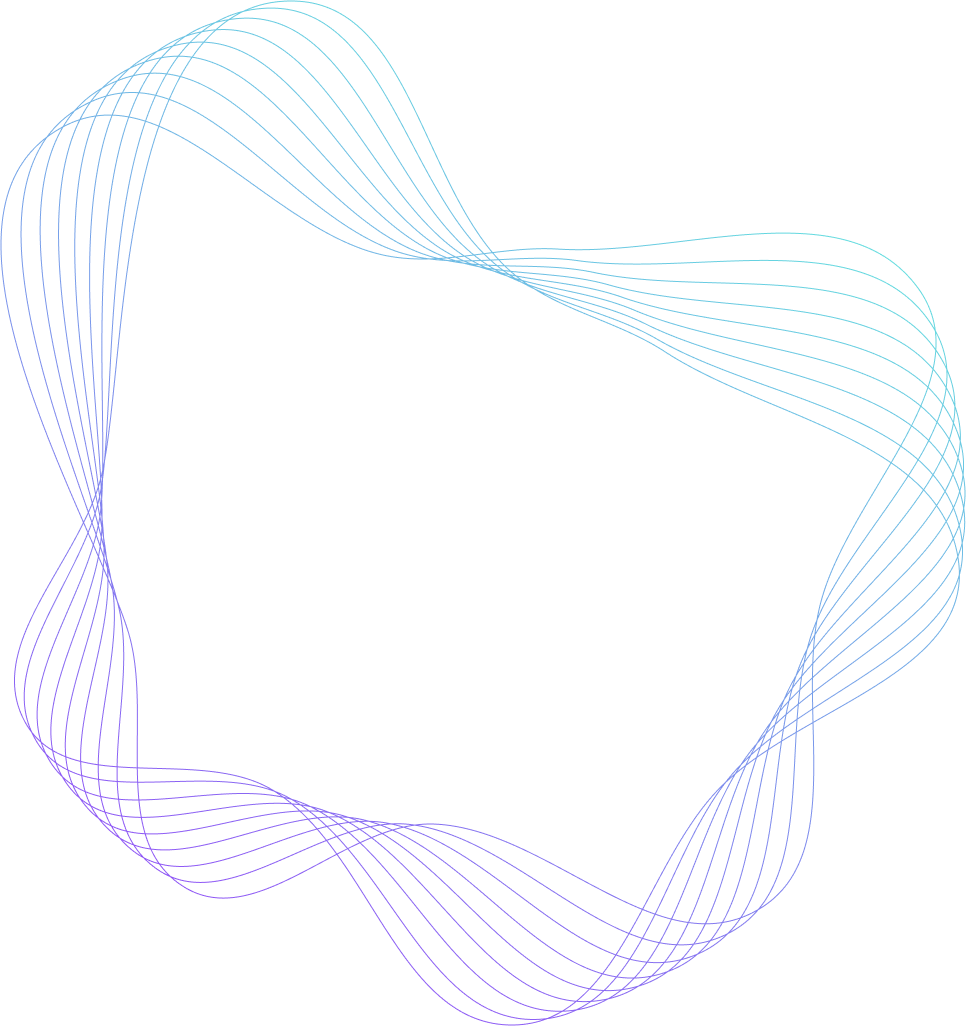marketing

Ian Leman
Step-by-step: how to send cold emails effectively?
In B2B, or business-to-business sales, cold outreach has always been, and still is, one of the most effective ways to generate quality leads. A well-crafted, personalized and targeted cold email can be the starting point for successful sales communications. However, since a cold email is a letter that is sent to a potential customer with whom there is no previous communication, the outlook is a bit complicated, and getting a response (or even the recipient opening the letter) is a serious challenge.
According to a study by the Content Marketing Institute, 77% of B2B companies use email marketing as part of their marketing strategy. The same study confirms that 87% of B2B marketers say email marketing is a critical tactic for them.
In the following, we will describe step by step what you need to pay attention to if you want to do cold outreach through emails.
Step 1: Choose a domain for cold emails
The first thing to do is to set up a separate domain and mailbox to be used only for cold emails. This is a necessary step mainly for domain security, but it also allows for more efficient handling of potential customer responses as they are not mixed in with other business emails.
You can purchase a new domain from your current domain provider, but you can also choose another domain provider. Some examples are Namecheap, Google Domains, GoDaddy and many others. The choice of domain provider is up to each company and is not important from the point of view of sending email messages. However, the name of the new domain is important. The more similar your cold email domain name is to your company's domain, the better, so potential customers don't get confused. For example, if your primary domain name is collliber.com, it's fine to use collier.co or collier.io for cold outreach.
If possible, you can buy a used domain that is one year old or even older. Domain age is important to spam filters. This is because spammers use newly created and fresh domains to send their emails. So you can say that the older the domain, the better - but attention must also be paid to the reputation of the given domain.
The domain used should have a good reputation so that it can be safely used for sending emails. What happens if the domain has a bad reputation? Spam filters block emails from such domains, redirecting them to the spam folder or even blacklisting the sender. Therefore, before buying a domain, you must check its reputation. To do this, there are tools like Talos and MXToolbox that allow you to retrieve information and check if a domain is blacklisted.
How about using a free Gmail account to send cold emails? This can be done, but for the sake of a professional image, branding and consistency, it is recommended that you still use a custom domain.
Step 2: Direct the domain to your email hosting server
Once the domain is purchased, it must be directed to the email server of your choice. If the domain and the server to host it are from the same provider, they can usually be connected with a few clicks in the control panel. However, if the domain is from another provider - for example, the domain is registered with GoDaddy but the server is hosted with HostGator - the steps below must be followed:
Go to your hosting provider's control panel and copy the nameservers. Here's an example of how to do it on HostGator: https://www.hostgator.com/help/article/what-are-my-name-servers
Log in to your domain provider's control panel and open the DNS settings for your new domain. Paste the nameservers under Custom Nameservers and click Save.
Step 3: Set up SPF and DKIM records to keep your emails secure
SPF and DKIM are two security mechanisms that prevent fraudsters from sending fake emails on behalf of a company. Setting up these two records in your domain's DNS will get you one step closer to ensuring that emails from the correct domain are successfully delivered to clients and that your domain remains secure.
To set up SPF for the most common domain hosts, follow these steps:
Google Microsoft Zoho NameCheap GodDaddy Amazon SES
To set up DKIM for some popular hosts:
If you have the Woodpecker app, you can check that the SPF and DKIM records are set up correctly:
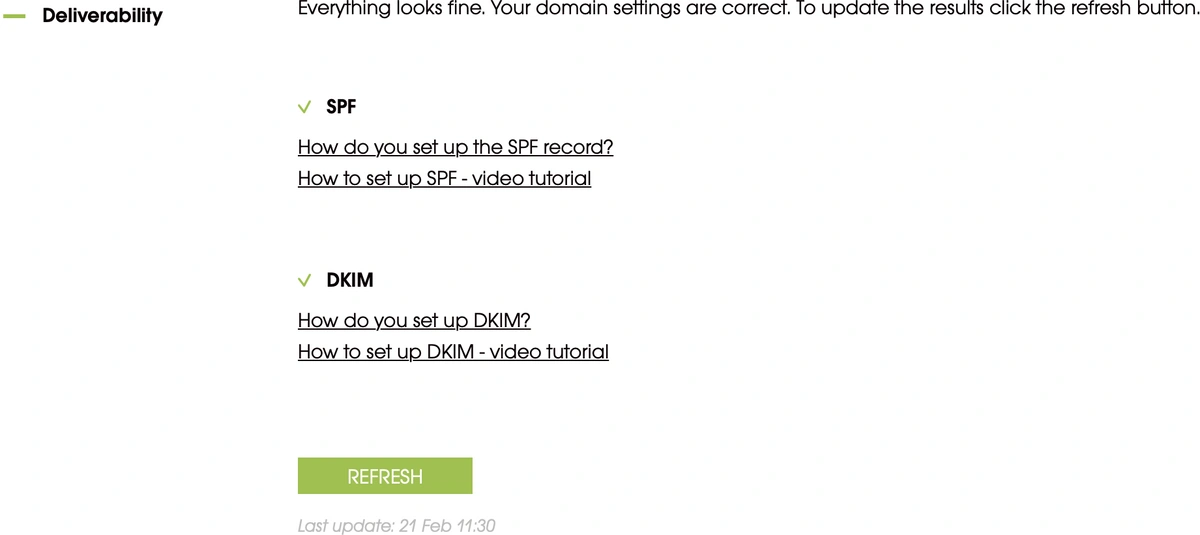
Source: https://woodpecker.co/blog/how-to-set-up-a-domain-and-mailbox-for-cold-outreach/
If you are having trouble setting up SPF and DKIM records, please contact Woodpecker Support and they will help you. If you want to know more about SPF and DKIM, how they work and how to configure them, you can read more in the article: “What is DKIM & SPF? And How to Set It Up?”
Step 4: Warm up the new domain and email address
Every newly created domain has a neutral reputation by default. This means that spam filters keep a close eye on the domain and can become alarmed if you send an unexpected large volume of emails. Your domain needs to earn a good reputation before sending a large volume of emails. To achieve this, a process called domain warming must be completed. The basic idea is to send only a small number of emails per day from your outbox to recipients you know will respond to you - such as family, friends or colleagues. It should be remembered that if the domain has more than one mailbox, they must be warmed up separately.
It is recommended to send 5-10 emails per day and slowly increase the number over time. Warming should last about three months. In the meantime, other things can be taken care of, such as building a customer base. In addition, it is worth polishing your website and social media profiles. You can read more about this in the article "8 Things to Take Care of In the Meantime You Warm up a Domain for Outreach"
Once everything is done, the cold email campaign can be launched. In order to have a skyrocketing email delivery rate, you need to make sure that the number of potential customers is not too large to begin with. This is extremely important, especially if you are new to cold emailing.
Step 5: Build a lead list before sending emails
Lead lists are an important part of direct marketing campaigns. This list provides organizations with information about potential customers. The list contains information about organizations and individuals who might not otherwise discover the company through normal marketing efforts. Leads thus allow you to expand your business reach faster and more efficiently.
It's a common misconception that a lead list is the same as an email list, but that's not the case. A mailing list is a collection of email addresses of current and potential customers to whom you can send information about your services. Compared to the lead list, the email list is narrower.
Based on leads, you can create a mailing list that can be segmented later.
An effective email marketing campaign depends on the deliverability of emails, which is why email lists need to be controlled. For example, if your mailing list contains invalid email addresses that do not deliver, this will have a bad effect on your reputation as a sender, as your email address may be seen as a spam sender.
For example there is a tool to verify emails: EmailListVerify.
Additionally, it's worth looking into a platform like apollo.io, an all-in-one sales analytics platform with tools to help marketers find more customers and leads and create a modern go-to-market strategy. The Apollo.io B2B database contains information on 220 million contacts and 30 million companies - it contains both accurate and imprecise data.
Step 6: Segment your email list to make it easier to personalize your emails
Once you've built your mailing list, it's time to break down your main list into smaller segments. Segmentation makes it easier to personalize emails. It is personalization that is a very important step in B2B email marketing because it categorizes and groups potential customers based on their similar traits. According to Kiwi Creative's 2021 Tech Marketing Survey, 72% of tech companies are segmenting via email.
There is no single way to segment potential customers. Some companies do it by job title, others by demographics, still others may do it by pain points or average revenue or company size. It depends on the message and the purpose of the campaign. The more data you have about potential customers, the more filters you can create to segment your lists and the more targeted your marketing.
Step 7: Personalize the email with the recipient in mind
Personalization is more important than ever – especially when trying to achieve better than usual response and response rates. Personalizing the letter takes time, but it is absolutely necessary to generate interest in potential customers. According to Instapage's research, personalized emails lead to almost 6 times more purchase activity. However, sending an email with the same content to every contact will be fatal to the response rate.
Nowadays, tools based on artificial intelligence (artificial intelligence tools, AI tools) have become very useful. There are two types of AI tools for personalizing cold emails:
Personalization tools that automatically research your contacts and create personalized headlines, introductory paragraphs, and more based on what they find. Writing tools that manage the entire email writing process.
Few companies currently offer personalization of pre-written emails. There are more services that write complete and personalized emails from start to finish. Some email platforms such as Mailshake, Reply, Magic Sales Bot and Instantly have added AI-powered email writing to their services. Instantly.ai is also a very good software for sending emails. Also, many standalone AI writing tools have email writing functionality. Some of them are Jasper, Snazzy.ai and Lavender.
Consumers today prefer companies that adapt to their individual needs. A growing trend in email marketing is hyper-personalized emails, where email design, text, and other elements are customized based on end-user preferences. This can be done through various methods such as targeted content delivery, images and videos. Hyper-personalization is about making the most of data to create customized experiences for the customer. It gives more "human qualities" to the email content.
Step 8: Write the email titles or subject lines
Subject lines, or email titles, are like the gift wrapping of your email - in order for the recipient to be excited about the letter, the title must arouse great interest in them. According to Devin Reed, sales email pro at Gong, there are two ways to come up with sales email headlines. These are:
Tactical - this kind of headline describes the content of the email as if in advance and presents a value proposition. Example: “How to spend WAY less time on admin tasks?” Mystery – The purpose of a mysterious approach is to create curiosity in the reader, which motivates them to open the email.
Example: "Could the administrator's tasks be easier?"
As Devin rightly says, for either approach to work, you need to know your prospects very well. If the recipient of the letter is not interested in the value proposition that is mentioned in the headline or the topic around which it has been tried to create curiosity, it does not make a difference. 7
Step 9: Create the structure of the email and follow the script
Compose the opening sentence(s) of the e-mail
The content of a typical B2B email must speak to the recipient, which is why it makes sense to follow effective approaches - to take these texts and guidelines as predetermined scripts that ensure that the necessary information is represented in the content of the letter. Here is an example of an opening sentence:
Opening sentence script: Ideal Customer Profile (ICP) + offer + schedule + guarantee
“We wrote to you because we help new IT entrepreneurs like you by making 10-15 sales calls every month using a 100% performance based model.”
As you can see, the opening sentence offers exactly the service that would be helpful to the recipient, and the offer also states a specific measurable result for a specific period of time. Regarding the guarantee, the phrase “100% performance-based” is a good one, which creates confidence in the recipient.
You can find more ideas for scripts in the article "Email copy. Creating great angles for your emails".
It is worth emphasizing once again that the opening words of the email should be personalized, very specific to the reader and create trust. We give the following example:
"I know that administrative work is the last thing you want to spend time on, especially when you have to go through a file full of company financial information."
Assuming your prospects see a problem with the hours wasted on admin work, they'll be able to relate to the email opening and want to read on.
As a third example, let's look at this e-commerce help desk Gorgias.io email body text:
"We have noticed from your website that you receive a lot of questions from customers. I'm John from Gorgias.io. Our application helps the customer support of companies deal with all customer questions and requests on one screen. In this way, the customer support team can respond to all customers faster.
Do you think this could help you? If so, I'm happy to announce that I'm ready to show you a demo version. You can find my online calendar to book an appointment here: -link-”
As you can see, the Gorgias team has done their homework on prospects, as the email immediately points out the reader's pain point – namely, that they get a lot of questions from customers. Not only is this relevant, but it also creates a credible impression of the sender - the reader understands that this is someone who understands their problems. The best hooks are the ones that make you feel like "they know who I am and what I do," and this email from Gorgias does just that.
Create a bridge between sender and receiver
Once your opening sentence has done its job and engaged the reader, the next part of your email should build on the pain point and connect the customer and your company. This creates space to naturally transition your offering into the conversation without the transition seeming forced or complicated.
Using the same pain point example as in the previous section, let's look at how a company that sells a product to help customers reduce administrative time can build a bridge between the customer and themselves. The bridge could look something like this:
"You should spend more time preparing quarterly reports and less time tracking invoices and submitting expenses. Proactive software can help you do that. We help organizations like yours manage the tasks associated with tracking expenses and submitting invoices so you can focus on what you do best - prepare financial statements."
If your bridge takes a problem-focused approach, you'll ensure that your emails are about the customer and the things that matter to them. This way the focus will not be lost.
End an email with a CTA, ask or direct the recipient to do something
Every email should end with a CTA (call to action) and ideally focus on just one action. It can also be described as an action you want the recipient to take. “Book a demo” or “start a free trial” or “book a time to chat” are all examples of outbound email CTAs. The most effective CTAs are "yes or no" questions. This is because the reader doesn't have to think or resist too much. Otherwise, he will lose interest and stop reading.
Step 10: Don't forget the follow-up emails
Sending a single email is ineffective. A good practice is to send a series of personalized emails. A follow-up email is an email sent to a customer who has already been contacted.
1. Sample of polite follow-up email to someone you know
The following is a sample polite follow-up email to send if you have not received a response. Think about the recipient of the letter and try to understand why they might not have read your email. This polite follow-up email acknowledges why the recipient may not have responded to the email - "I understand you are busy".
Title: Would love to hear from you…
Dear Ryan
I am sending another letter as a follow-up to the email I sent you earlier. I understand that you are busy, but I would appreciate it if you could review the email and reply to me as soon as possible.
If I haven't heard back by the end of the week, I'll call you.
with respect
Sarah Jones
2. Sample of follow-up email if no response has been received
Here is a sample email to send if there is no response. It is straightforward in content and is not meant to be sent to anyone you know, but to be sent to a general email address or someone you don't know.
To: info@podcastd.io
Title: Would love to hear from you…
Dear Sir/Madam,
I am sending another letter as a follow-up to the email I sent you on September 12. Could you please review the email and reply as soon as possible?
If you would like to discuss the content of the email in more detail, please contact me directly.
I will be waiting for your reply.
with respect
Sarah Jones
3. Sample of gentle follow-up email to someone you know
Here's an example that's less formal than the previous ones and perfect for sending to someone you know.
To: ryan@podcastd.io
Title: Would love to hear from you…
Hi Ryan,
It was nice chatting with you earlier. I'm just reaching out to check if you had a chance to review the email I sent you earlier and if you can reply to it?
If I don't hear back in the next few days, I'll call you.
Best wishes,
Sarah Jones
The article "How to send effective follow-up emails with samples & template" tells more about follow-up emails.
Step 11: Reporting
Analyze responses after sending an email
You created a great email campaign, wrote an email with a high response rate, and sent it to your segmented list. But that's only part of the story - what happens after you hit the send button is where most B2B entrepreneurs "start to stumble".
Track and manage email responses
If no one is following up on your email responses, is there any point in sending out emails at all? Response management is an important part of a B2B email marketing strategy, especially when it comes to outbound emails, as it has a direct impact on the performance of your business. Here are some practical tips to improve your response management.
Combine email responses to better track campaign progress
Combine email responses in a dedicated app like Slack to track responses across multiple mailboxes and campaigns.
Update the contact list regularly
Regularly update your contact database with subscribers and remove people who have made it clear they no longer wish to receive emails. This helps filter out unhelpful responses. It is also important to eliminate contacts that occur twice.
Automate emails based on the situation or purpose
Mail management should be set up to conform to specially selected rules. They help you automate responses to certain types of emails (such as an out-of-office response, an automated response, or an unsubscribe request). This is a particularly useful warm-up tool for filtering messages that typically contain permission (see below).
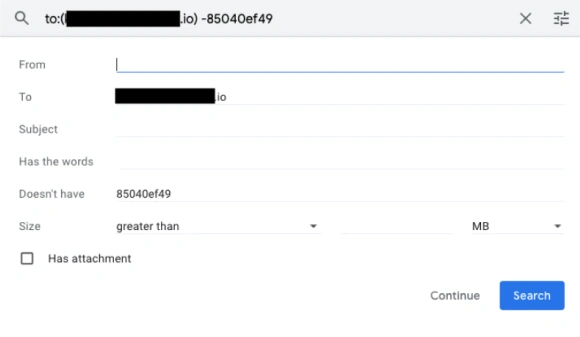
Source: https://www.divisional.co/b2b-email-guide#Email-Marketing-Steps
Analyze email performance and integrate customer management software
Email is a very measurable channel if you use the right email marketing platform and especially if you integrate CRM (Customer relationship management) with email marketing. As mentioned before, you have to know your prospects very well. If the recipient of the letter is not interested in the value proposition that is mentioned in the headline or the topic around which it is tried to create curiosity, it does not make a difference.
Key metrics are open rates, click rates, response rates, and unsubscribe rates. They help you understand how recipients reacted to the content shared in the email. Open rates show how effective your headline was and whether recipients trust you as a sender. Click-through rates show that the message shared in the email spoke to them and they were interested in learning more about your business.
Response rates show what percentage of your email list was interested in talking to you, while your unsubscribe rate shows what percentage of your contacts didn't find the email useful and decided they no longer want to hear from your company.
Tracking each of these key metrics will help you understand how well your email content is being received by your email audience and make adjustments for future campaigns.
WebTailor is here to help you with your next email campaign
Read more about how we do our B2B lead generation and email campaign setup. Are you ready to reach new clients and grow your business with cold outreach? Contact us today.
Used sources: 1 https://www.liveagent.ee/mallid/kulm-muuk/ 2 https://www.cience.com/blog/b2b-sales-email-guide-how-to-nail-a-cold-email-campaign 3 https://woodpecker.co/blog/how-to-set-up-a-domain-and-mailbox-for-cold-outreach/ 6 https://www.g2.com/products/apollo-io/reviews 7 https://www.divisional.co/b2b-email-guide#Email-Marketing-Steps 8 https://smaily.com/et/eduka-kulma-kontakti-e-kirja-saladus/ 9 https://www.gmass.co/blog/cold-email-ai/#whatarecoldemailai 10 https://smaily.com/et/huperpersonaliseerimine-meiliturunduse-tulevik/ 11 https://372digital.notion.site/372digital/Email-copy-4a253b1d0528491ea9939bed95fb964e 12 https://www.flowrite.com/blog/follow-up-email
Ask for a free SEO report and competitive analysis!